Creating a new Team
IT Services are pleased to announce details of the next stage of our Microsoft Teams offering. We have now created a process where staff can create their own Team sites. Once created the sites should be ready for use within an hour.
Access the hyperlink below to fill in the form to create the Team site. You will need to provide the email addresses of 2 people to act as site owners. This is a mandatory requirement for each Team site. Owners can make changes to the team, add new members and new channels etc. Once you have completed the form all work will start automatically and you will receive a message in Teams once the site has been created. If there is a problem with the information you have provided then the Team site will not be created and you will get a message in Teams to tell you what you need to fix. You must then fill in the form again correctly and re-submit.
We are asking you how long you anticipate you will need the Team for. You will receive an email from us closer to that time asking if you still require the Team. Don’t worry we won't delete your site without checking with the owners first!
We have some useful Teams videos to give you an overview of some of the things you can do with Teams. The links are attached below. We are hoping to offer some drop-in sessions to help you get up and running with Teams in the near future.
Setting up Teams Video:
We also have a comprehensive guide for getting up and running available.